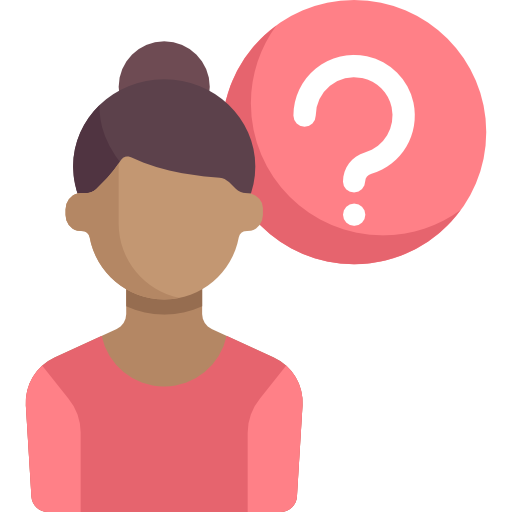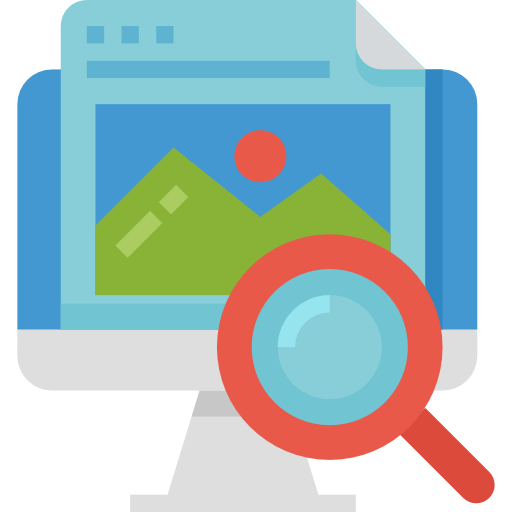Progressive Web Apps
Are Progressive Web Apps the future? Will they replace the process of submitting to the app store or google play? What are these apps anyways?
Site and Content by Tray Fleary - Currently Lead Frontend Developer under Mercedes-Benz USA
What are PWA's? 
There is buzz that Progressive Web Apps could eventually be the new standard for the future of mobile apps. PWA's use web capabilities to develop app-like user experiences. These applications take advantage of both web and mobile features.
No matter which browser you use, PWA's work! This is because of "Progressive Enhancement". These applications give you a native like user experience, with NO APP STORE download. Simply navigate to the url, and add the app to your homescreen.
How are PWA's possible? 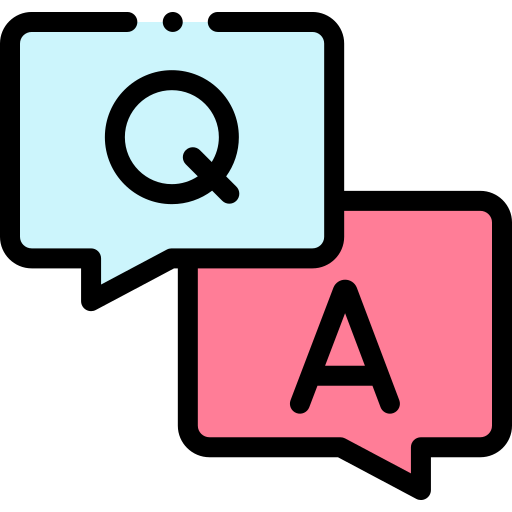
Progressive Web Apps use service workers. Get familiar with that term. Service worker cache allow users to use the application offline, just as a mobile app. They also allow push notifications, background sync, and more.
PWA's also use a 'web app manifest', which is a simple json file that tells the browser about your application. Ex: It allows PWA's to have a mobile app icon logo to add to home screen, similar to what you submit to an app store.